

Video Meetings: Your Checklist For Success
You know when you’re emailing a business contact, arranging a time for a call and they say they’ll send you a meeting invite – how do you feel?
I always wait with trepidation for the appointment to arrive because more often than not these days the meeting will be scheduled using a platform like Skype or Zoom. That means video will be part of the procedure. And that means I’ll have to put in a bit of extra effort.
However, that’s got a lot easier since I compiled a checklist for the purpose, which I’m sharing here in the hope of making your life easier too.
Taking time to get it right
Some of the extra effort involved will happen before I even sit in front of my laptop; styling my hair, applying some lippy and putting on a smarter top (compared to someone ringing my mobile, when those things are less relevant). Partly that’s for their benefit (the visual clues they’ll be picking up will be giving them insight into my personal brand) but it’s just as much for mine (I want to look the same as I would if I were meeting them in person).
The rest of the effort goes into getting my set-up ready, which I do 5 – 10 minutes before the start of the meeting so that, having bothered to spruce myself up, the other person can see me in the best light (literally). Which leads me nicely onto the first thing in my checklist…
Is your face clearly visible?
Always have a source of light in front of you, whether that’s a window or a lamp, never behind, where you’ll be seen only in silhouette. (Like those criminals who are filmed with actors saying their words.)
Are you in the frame?
Try raising or lowering your device to get the camera at eye-level, rather than having your device at an angle. (It’s better to do this on a solid surface than simply holding it yourself.) Tilt too far upwards and everyone will know what your sinuses look like. Too far downwards and they’ll have a front row seat to your beer belly.
Can you make eye contact?
When you’re talking, it’s important to look at the camera – the equivalent of making eye contact if you were speaking in person. It’s easier to do that if you position the screen with the other callers’ faces on it as near to your camera as possible. (I usually reduce the size of the screen then drag it to the place on the desktop nearest the camera.)
Are you filling the screen?
Avoid having lots of space above your head (we don’t need to see your light fitting), plus sit back from your device so people see your upper body as well as your face. (Your hand gestures will help you communicate.)
What’s in the background?
Try moving yourself, or the things behind you, to ensure there’s nothing distracting or just downright weird in view. Or if something is in view, like a shelf of books or a framed picture, ask yourself if it’s giving relevant clues to your personal brand.
If you choose to use the fake backgrounds some of the platforms offer, be mindful of what you choose, as it’ll be speaking volumes about your brand.
You might also want to consider mentioning it’s a fake (if it’s not obvious from the fact it’s a sandy beach or a mountain range) as, in some ways, it’s portraying a less than genuine brand. One client I videoed with said she was using a background of an office, as her kids would be wandering in and out of shot if she didn’t and she thought it was the more professional option. The fact she’d thought it through – and shared that thinking with me – did a lot to boost my impression of her.
Can they hear you?
Test your sound levels (I usually log onto Skype and use the Echo/Sound Test Service), preferably using headphones with a microphone to avoid any feedback issues. If you have a headset where you can get the mic right up close to your mouth, that’s definitely better than having it dangling and brushing against your clothes, muffling your voice and replacing it with scratchy noises.
How good is your connection?
If your broadband is at all dodgy (mine seems to be powered by a hamster in a wheel) ask everyone in your property to stay off the wifi until your video call is over, to help keep connection speeds up. While you’re at it, ask them to keep the noise down and don’t enter the room while you’re busy. (We’ve all seen that guy on BBC Breakfast whose baby and toddler gate-crashed his interview.)
Are you ready to connect?
Have a pad and pen ready to hand for any notes, plus a glass of water if you get a dry throat. Seems obvious, but I’ve had calls where the person has asked to pop out and get a drink half way through, which somewhat loses the momentum of discussions.
So what are your top video meeting tips? And even better (because we all love a laugh at someone else’s expense, even if we rarely admit it) do you have any horror stories you can share? There’s a comment box waiting below for your wise words. Thanks!

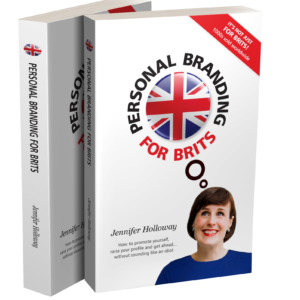




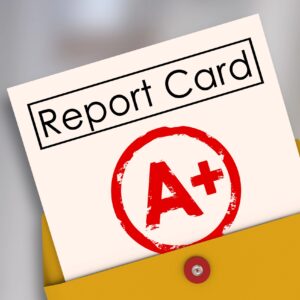
Great post Jennifer! I think it’s a good idea to test your video/webcam in the same way you’d check your sound before you begin – I’ve noticed how you fill the frame and the amount of background that’s visible can vary from platform to platform. I’ve also been playing around with switching off self-view once the call gets started. I haven’t fully decided but I think it makes the call more like a face-to-face encounter and you can focus on whoever you’re talking to and not get distracted by your own video.
That’s a great tip about turning off your own video. I didn’t purposefully do it for a call the other day, but as it happened I couldn’t see myself and it definitely made for a more natural conversation. Lord only knows what sort of faces I was pulling as I was thinking though!