

Stop Your Audience Falling Asleep When You’re Presenting Online
Delivering a presentation to a room full of people can be daunting, not least because you’re getting real-time feedback on how your communication is landing.
Seeing an engaged audience can give you a huge boost – like receiving a collective pat on the head. Seeing a disengaged audience can seriously dent your confidence – like having the rug pulled from under you. But at least you know what’s happening and can take control of the situation to get back on track.
What’s harder is delivering a presentation online
Why? Because unless people have their cameras switched on (and when it’s a large audience they tend not to) you’ve zero way of knowing how you’re coming across, which seriously hampers your ability to feel in control.
But all is not lost!
As someone who currently delivers 95% of my work online, I’ve learnt a thing or two about increasing the engagement of my audience – which I’ll share with you here.
Real-time questioning
If you really want to find out if your online audience is listening to you, asking them a question and seeing how many reply is a good way to go.
You can take the simple approach and ask them to put their answers in the chat box (although if the group is particularly large, that can get messy). Or run a poll if the platform you’re using offers that functionality.
Or, and this is my preferred way of doing it, use a site like www.mentimeter.com to ask questions in a variety of ways (multiple choice, word clouds, scales, rankings, quizzes) and have the collective responses come up on your screen in real-time.
You can’t see whose answer is whose, only the number of people who have responded, but the anonymity that offers makes people more willing and comfortable to answer.
Plus you can mix up your questions to include some serious ones about your subject with some more off-the-wall ones to lighten the tone. (One that works well for me is showing pictures of five dogs and asking people to vote on which is the cutest – because who can resist a cute dog?)
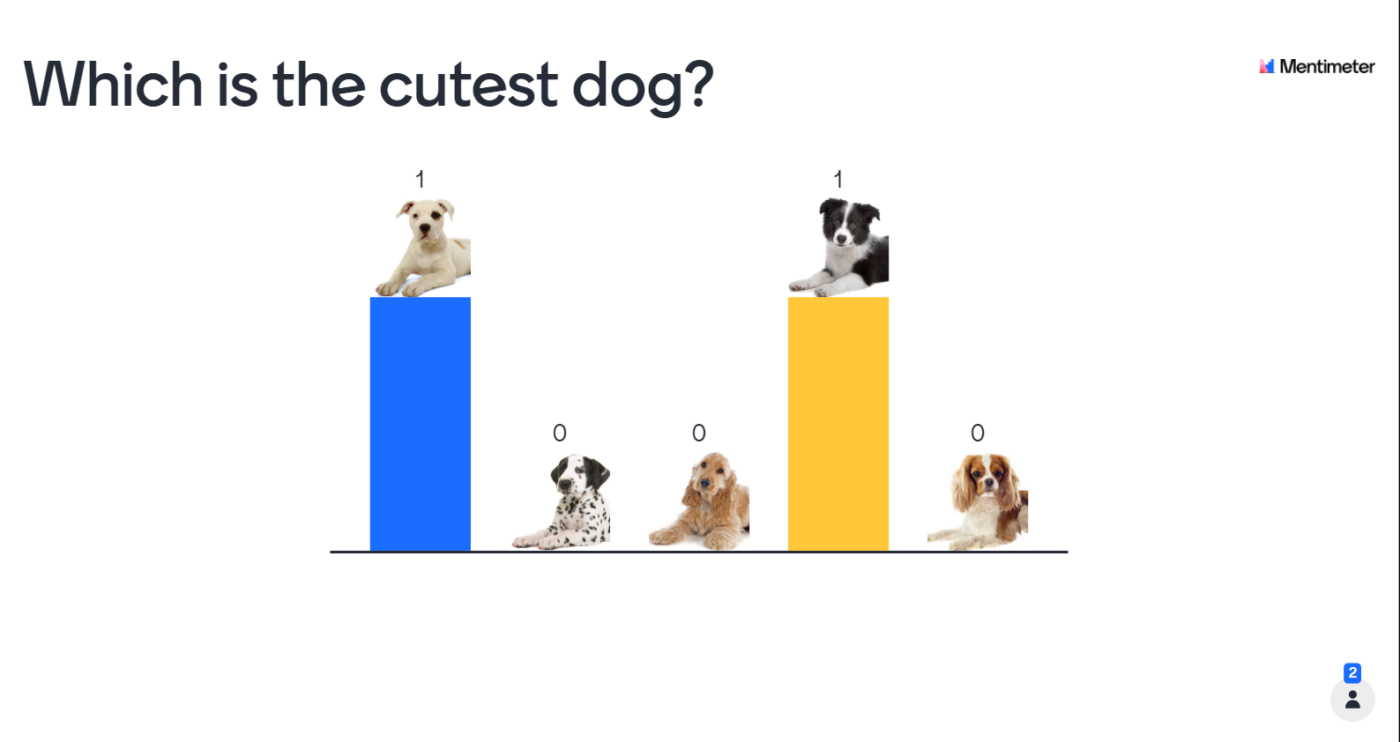
Increasing your share of the screen
Another way to bolster the chance your audience is listening is make it easier for them to see your face as you’re talking.
Usually, when you share your presentation on screen, your slides take up the majority of what’s on view, with your face reduced to a small box in the corner.
If you’re using Zoom, a good idea is to ask the audience to adjust their view so the slide to speaker ratio is 50/50. This video gives a really quick tutorial on how to do that.
Or if you’re using Teams, before you share your screen, select the side-by-side option.
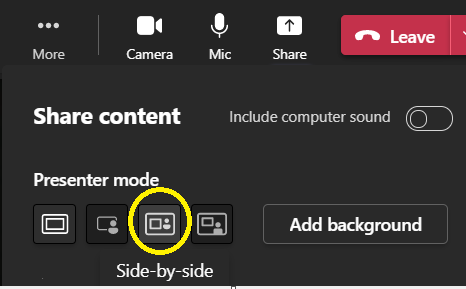
And this is what you end up with…

So there you have a couple of top tips to keep your audience engaged the next time you’re delivering a presentation online.
What tricks do you have up your sleeve for increasing engagement when you’re online? There’s a comment box below just waiting for you to share. Thank you!

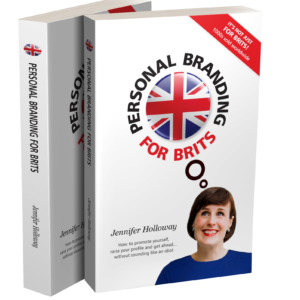





Hi Jen,
I’m not into on-line presentations but later this year I’ve agreed to give a lecture on novel writing to the forty-odd strong Paignton Ladies Society. It is important to encourage questions to keep things flowing so I hope they all stay awake. I won’t be including my kinky adult novels but will be taking file copies of my mainstream titles now they’re all available on line from Waterstones.